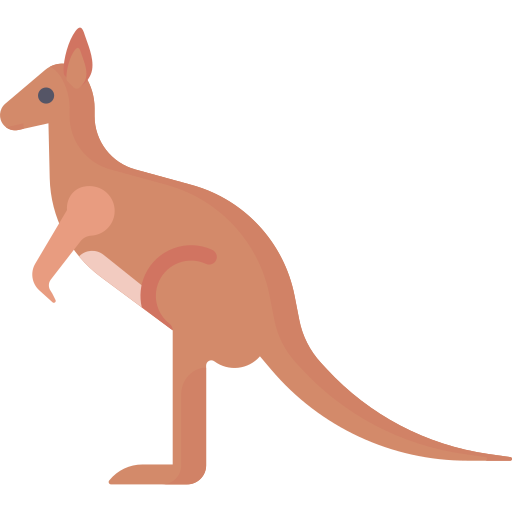Aloka Sleepy&Colour & ShineLights come with a comprehensive 12-month warranty against manufacturer defects. In the unlikely event that you have problems with yourAloka Lightshere are some troubleshooting solutions to help.
If your problems are still unresolved, please reach out to us atinfo@mynightlight.com.au or call us on: 1300 901 590.
My remote won’t switch my light on:
- If operating via battery, the remote won't turn the light on because we would have to allow a constant slow release of battery current which would mean the batteries would go flat very quickly.
- When operating via battery, you just need to turn the light on via the base then all the other functions will work.
- To switch the base on, use the white button on the front of the base.
- Also ensure that the black switch at the back is in the ‘ON’ position.
- If operating via plug, all the functions on the remote should work, including the ‘ON’ function.
- If the remote is not turning the light on when plugged in, please try a new power point & make sure that the cord is inserted into the base properly.
- If possible try another cord, it could be that the cord or power supply is faulty & therefore the light thinks it is running via battery.
- If you have multiple lights, please try each remote on each base & each cord with the other base.
- Take the batteries out completely & see if it switches on.
My base isn’t working:
- If operating via battery, try brand new batteries in the base. These should be from the packet, not from the draw or another battery-operated item.
- If the problem persists, try a new cord & plug to see if the same problem is happening.
- If operating via plug, try another cord with the light.
- Then try a different plug & outlet.
- Also, try the light on battery mode & see how it works.
- Does it function properly? If not, what does it do?
- Take the batteries out completely & see if it switches on.
My light will only operate on red:
- When the lights only operate on red, it means that the batteries are going flat.
- Red is the colour that uses the least amount of power which is why it is the last colour to show before the batteries go flat.
- Blue uses the most power, it will be the first colour to drop out as the batteries go, followed by green.
My Aloka Light turns on for a short time then switches off:
- On the back of the light is a black switch, this needs to be moved to ‘ON’ as the ‘TM’ function is a 10 second display function.
My Aloka Light is off in the morning when using it on the “sleep’ mode:
- If operating via batterythe sleep function will switch off after 8 hours.
- If operating via plugthe light will stay on all night.
I need my light to stay on a dim setting all night:
- Each colour & the rainbow setting have 4 levels of brightness.
- Use the button for the desired colour & press it 4 times for 4 levels of brightness.
- For the light to be as dim as possible, use the sleep mode – press the half-moon button. This is essentially the 5th & lowest level of brightness.
My Aloka Light seems duller than when I purchased it:
- Your light is probably running off battery power.
- As the batteries loose power, the light will become duller.
If after troubleshooting you still need help, please don’t hesitate toreach out to us.That’s why we’re here.